When we talk about Android, but even about the smartphones in general, the safety is absolutly an essential aspect. Nowadays infact we are literally terrified by the attacks against our privacy knowing the last events. Make our devices safer and improve the safety though is absolutly possible through some easy operations which can really make the difference. Let’s see together what are we talking about.
Strong Passwords
Even if it can seem banal, using some strong passwords is one of the best advices to improve the safety on Android. This because through this practice we drastically reduce the risk that some prowlers and external people can enter inside our own devices. 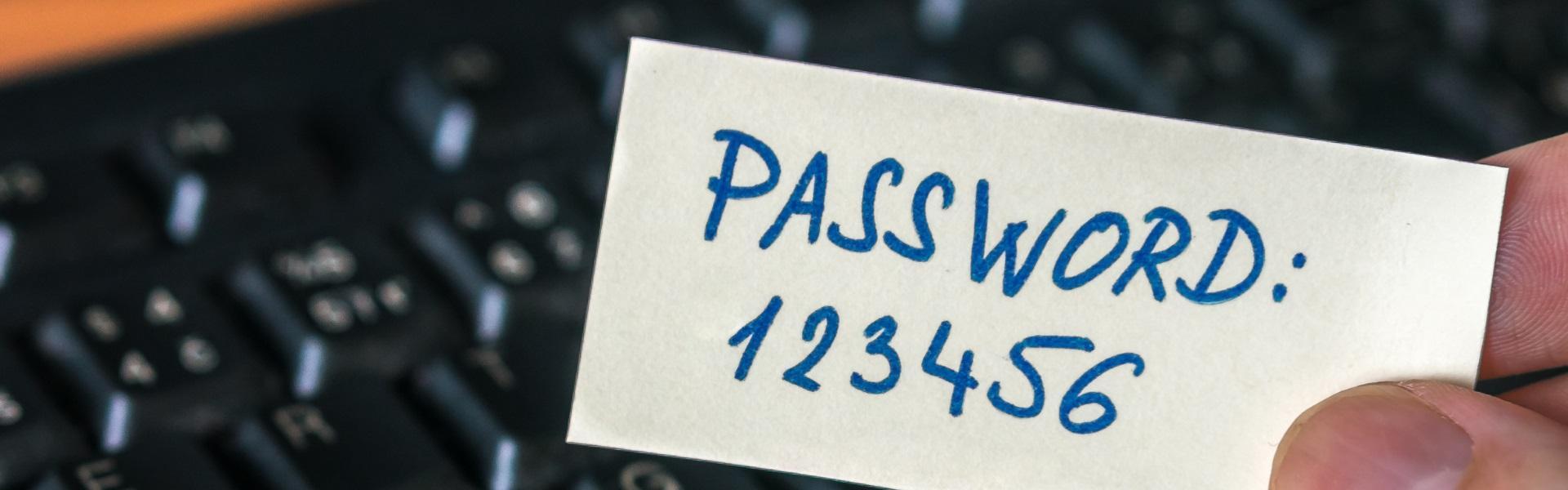
To be absolutly sure that the chosen password is strong we need to follow some general rules. Usually the suggest is the one to choose a password with at least 10 characters which contains capital and lowercase letters, numbers and symbols. Obviusly, even if the final result will be a complex password, for the real user it has to be a code easy to remember and prompt in the moment when we need to unlock our own smartphone.
App Checking
One of the most important things, that though almost none does, to improve the safety on Android is the one to do a check of the Apps so to verify something. At the beginning, the first thing to do is to check the authorisations that we give to the Apps.
After downloaded an application infact it will ask us the permission to access to some of our datas like for example the Rubric or the SMSs. Until it is a messaging’s app like WhatsApp or Telegram is everything perfectly normal. If those requestes come from Apps like for example games and others there is without any doubt something wrong. For this reason it is essential to make attention to the authorisations that we do.
Besides this we need to do a periodical check even about the applications that we don’t use any more. All of us on our own smartphone we have Apps that we don’t use for a while. It is for them that it is good to think about “a massive elimintation” so to avoid problems.
Google and safety
Even about the Google’s usage there are some pracautions to take to improve the safety of our own smartphone. The most famous research engine in the world infact is always looking for informations about our preferences and our habits to give us the best services according to our needs.
This kind of modus operandi though could bring many problems for the safety which could become real cyber attacks. Every prowler infact could see our datas and use them for his purposes.
For this reason it is really useful to disable the Position on Google and in general the Localisation of the device.
Furthermore it is really useful even to disable the automatic backup of the pictures on the Google servers. 
A suggest that we want to give about it is even the one to use the two steps verify. Specifically it is a method really useful that allows to be sure about the safety of some operations.
Specifically we are talking about operations like payments and in general the ones where there are money transactions but even the authentication. The functioning is really easy: besides the Password to confirm an operation we need even a disposable code sent through SMS.
In this way we are totally sure that the owner of that account is completing that action and not someone else.
All the suggestions described in this article can be made by everyone in few easy steps. By the way their feedback can be rapid and allow to protect the devices directly.
This post is also available in:


