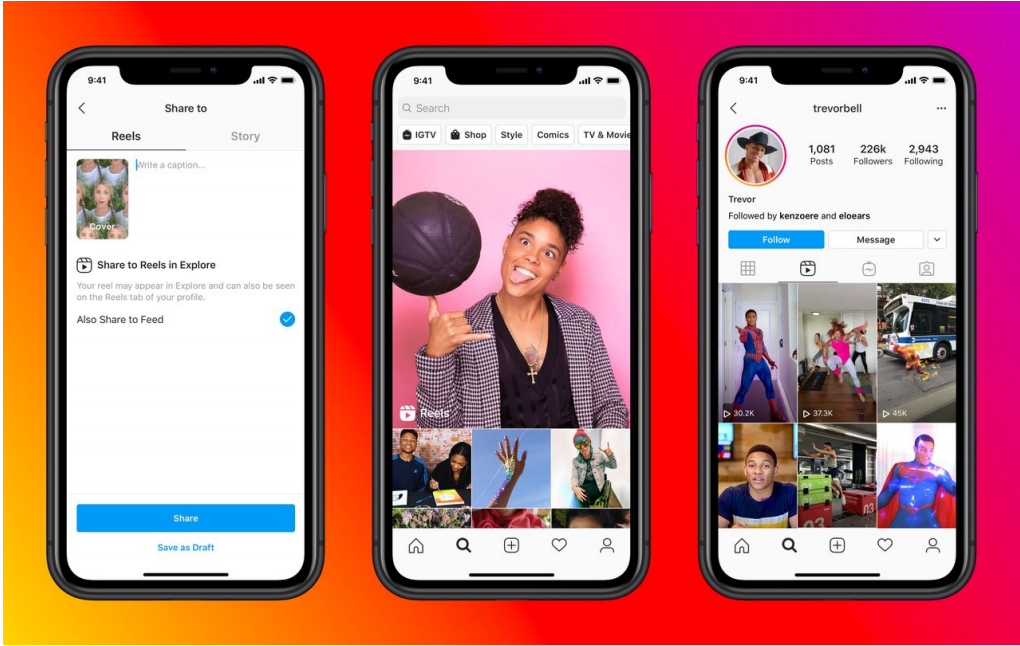The reels are the news of this year by Instagram. They are short videos where the users dance, sing or share moments of their life in slow motion. But why did they create these contents? And especially, how do we create one of them? Let’s find out it.
How and why were the reels born
We can sum up the presence of the reels as the Instagram answer to Tik Tok. Let’s say that it isn’t the first time that the famous social dedicated to the pictures “steal” the idea to another platform. It already happened with the Stories, as the answer to the success of Snapchat.
The reels represent the new function of Instagram to give a social whammy to the success of Tik Tok. In some ways it is even a kind of cold war between Facebook, that owns Instagram, and Microsoft, that meanwhile bought Tik Tok.
About it though we have to say that Zuckerberg might not be such lucky as well as he was with Stories, because it seems that these new videos aren’t so intuitive as well as on the other platform.
How do they work?
The reels allow us to create funny video contents, by recording clips of 15 seconds with audio, effects and new creative instruments.

To create one of them you have to go in the function “reels” under the camera of Instagram. Now on the left of the screen it will appear the instruments that you can use to record your video. Between them there is the function “audio” with which you can add a song chosen by the music library or even record an original audio that can then be saved and used even by the other users.
Augmented reality effect, speed and chronometer
As well as on Tik Tok, with the reels you will be able to create videos which speed can be slow or super fast. It is the function “speed”, through which you can choose to speed up or slow down the video and audio. It is an useful function for who creates lipsync videos or videos where the rythm is important.
But there is something more. With this function, there is the one of the “chronometer and countdown”. You can set a timer to record the clip with the hands free. Once pushed the button “record” in the middle of the frame, the countdown 3-2-1 will appear, it will sign the start of the record for the selected time.
Once created the video and chosen the record mode, we will be able to select many different effects from the media library. It is the section “Effects of augmented reality”, where there are many filters realized by Instagram and by creators all over the world, to make your content unique.
Share your reels
Once created the video, it only remains to share it. To do it it will be enough to follow the settings of the creation of the video until the end. Where does it go once shared? On your feed and in the section dedicated to the reels. There it will be stored forever, instead on your feed it can be obscured if you don’t want to show it anymore because it can negativelly affect the aesthetic aspect of your profile.

The reels are very important to create engagements on Instagram, but, like we said at the beginning, they aren’t very easy to create yet. At least not as much as the videos of Tik Tok, that is still the most used platform for this kind of contents.
Infact, something that many do is the one to create the content on Tik Tok and then share it on Instagram in the section reels. It is easy for the users, but counterproductive for the poor Mark Zuckerberg that has many videos branded with the logo of the competitor platform.
Our suggest is the one to try to create some of them, by hopping that even Instagram they will find a more intuitive system for the creation of these videos, without have to copy the ones that created these kind of contents.
This post is also available in: