© 2000-2025 - Enkey Magazine - All rights reserved
ENKEY SNC - VAT ID IT03202450924 / REA Code CA253701 - Phone. 078162719
Every webiste in WordPress needs a plugin SEO for the optimization and the indexing of the website on the search engines. Yoast SEO is the most popular solution. For this reason we give you a short introductive guide to understand if it’s good for you.
What is the SEO?
The word means Search Engine Optimization. Basically the SEO includes all the activities made to improve the scan, the index and the placement of an information or a content of a website on the search engines.
The SEO in WordPress is a complex topic. For this reason Yoast SEO created many advanced functions to give the control of these optimization easily and quickly even for the less experts.
Guide for beginners Yoast SEO
To learn to use and to manage Yoast SEO you will have to learn to correctly put the informations of the guided procedure of the plugin configuration.

But not only. You will have to learn what is the meta box Yoast SEO and how it works, but even what you can do and how to use the dashboard Yoast SEO.
Today we will mainly talk about the first thing, which is the guided configuration.
Use the Guided Configuration of Yoast SEO
Once installed the plugin on your platform WordPress in the dedicated section, you can access to the dashboard by clicking on the new SEO card in the administration panel of WordPress.
If it is the first time that you instal a plugin, surely in the main section of your board of the website you will find a notice written large for the initial SEO configuration.
There you will be able to choose Yoast SEO and to click on the link that will bring you to a guided tour to help you to configure all the basic SEO actions.
Going on in the guided configuration you will arrive until “Configure Yoast SEO”. Let’s click on it and start to freely work to the SEO of your website.
Choose environment and type of website
In the section one of the configuration you will arrive in the area “Environment”. Here you will have some options between which choose. We suggest the Option A.
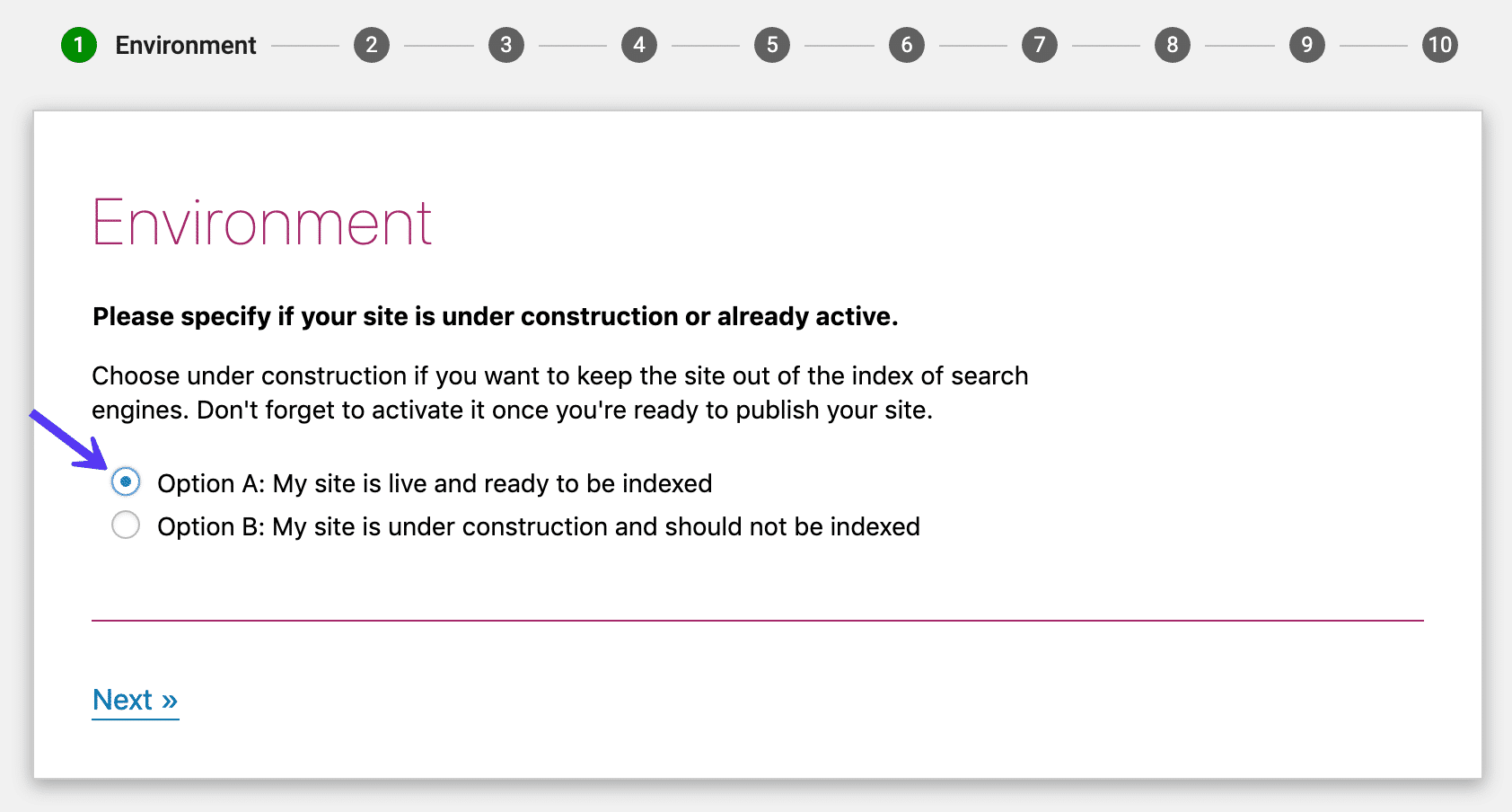
Afterward you will have to choose the type of the website. Even here there are many options. It all depends to what is your initial idea and how you thought to use the website.
You can use as blog or as shop online. Select the category is important to say to the search engines for who is important see your website.
Organization and visibility on the search engines
Here we are to the point 3 and 4. Here you have to establish if your website represents an organization or a person. Obviusly this third point depends even from the category that you chose.
If it is an organization, for example, maybe it won’t be a blog, but an e-commerce. Even for this reason it will ask you to choose the name of the organization and to upload the logo.
If instead you choose the person, so it will be enough to put the name. This category is perfect for who is opening a blog, or even for the freelancers in a sector.
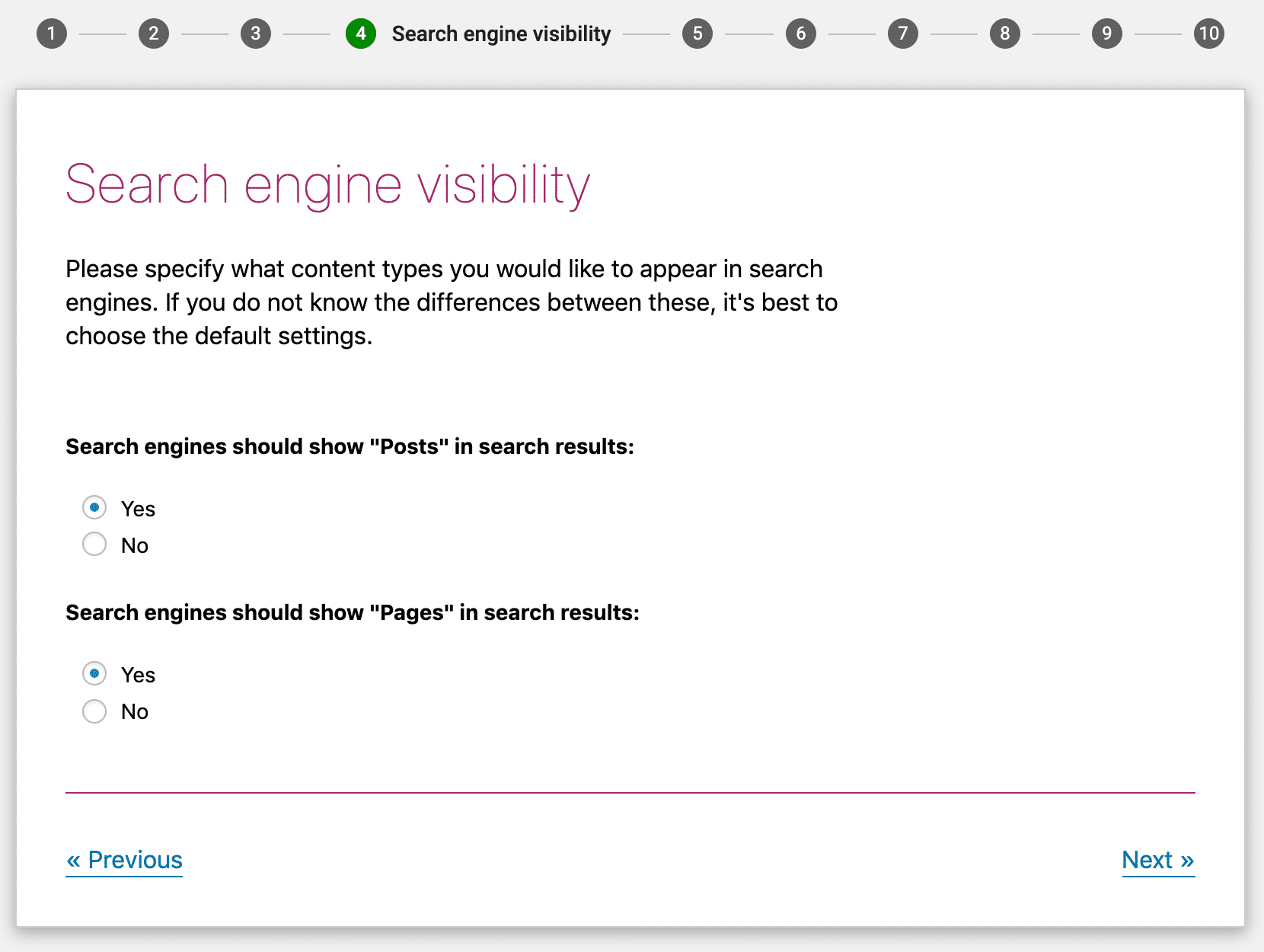
This section helps Yoast SEO to give adding informations to Google to make a Knowledge Graph Card. These cards catch the attention, it’s so important every informations.
In the section 4 instead you will have to choose to allow or not the index of some contents. We suggest to allow the default settings, even because often these are ones needed to make our website competitive.
In case you need something special, if you don’t know what to do so let’s ask to an expert of the sector to fill this field differently.
How many do use your website?
Are you the only person that writes on your website? Yoast SEO will autonomously mark the files of the author as no-index to avoid duplex contents. Infact, these categorization allows the search engines to not index that page marked as no-index.
Obviusly if the authors of the website are more than one so you have to say “Yes” so even the contents of the others will be greatly index. In this way all the archives of the website will be found and they will shown for author.
Google Search Console
This instrument of Google allows you to view the informations about the functioning of your website in the organic research of Google.
It will be enough to connect it to Yoast SEO by asking to import the informations from the search engines by clicking on “Obtain Google Authorization Code”, where you will have to put the code of Google Search Console dedicated to you.
If you don’t know what is Google Search Console and you never access to the system, let’s jump this part of the guided configuration. You can after add this option.
Conclusions about the configuration Yoast SEO
Once setted the title of your webiste in the dedicated section the guided procedure finishes.
Now you finished to configure Yoast SEO and your website is ready to launch index contents online for keywords or specific links.
Let’s click on “End” and “Close”.
If you continue to follow the settings of the plugin it will ask you to subscribe to the newsletter to be always upgraded about the plugin and about how to use it. Obviusly you don’t need to do it, but it can be an idea for reflection to learn to use it better.
This post is also available in:
 Italiano
Italiano


